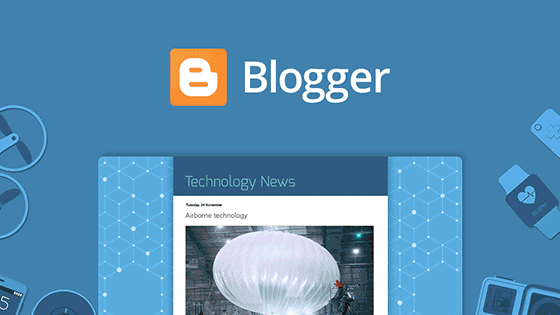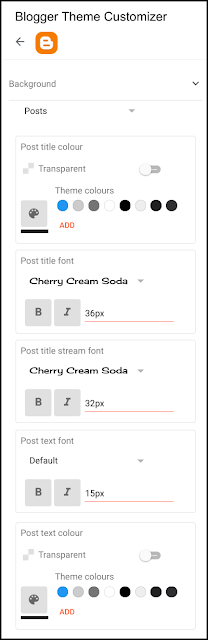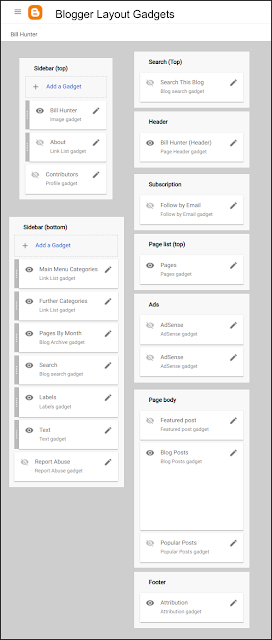Google Blogger Website Builder
Google Blogger is a free and reliable blogging platform.
If a pool organisation, league or individual requires no more than a basic online presence then Blogger fits the bill.
Here are some thoughts about using Blogger, plus some references to other blogging software which you might consider to build your website.
Blogs hosted by Google are accessed from a subdomain of blogspot.com.
An example being this website with the Blogger address of ukblackballpool.blogspot.com.
All that’s needed to set up a site of your own is a Google account.
Google websites are easy to manage, relatively hassle-free and very secure.
Blogger lets you safely store thousands of posts, photos and more, without cost.
Blogger is splendid not only for novices but also for users such as myself who identify a specific requirement for a basic website without the bells and whistles which come with a more sophisticated Content Management System (CMS).
Having said that, over the years, I've made use of many open source CMS.
So the choice is very much one of horses for courses.
There's no doubt that WordPress has much to offer.
In the early days it was primarily intended for bloggers but has progressed to become the world's most popular website builder.
It boasts an enormous selection of themes and plugins. Plugins are add-ons that extend the capabilities of the website.
The All Africa Pool Association and the World Pool-Billiard Association (the latter being a world governing body for cue sports) have also built their websites with WordPress.
Drupal is another popular open source CMS.
It comes with an interface which at first glance may quite frankly appear incomprehensible.
It is nevertheless an outstanding option if you have coding skills and intend to develop a highly customised site.
I've used Drupal only once. That was for a Scottish pool organisation's website for which I developed a host of custom made features.
The downside was that site development proved outrageously time-consuming.
Of course ultimately the success of any pool organisation's website depends upon the ability and willingness of those who run the organisation to communicate openly and honestly with their membership.
Every Content Management System has its pros and cons, but all require web hosting.
Care should be taken before purchasing hosting and a domain name.
It pays to be cautious.
Get it wrong and the consequence may be an insecure website, lengthy down-times and indifferent support.
Another factor to consider is that WordPress and other popular open source platforms are a constant target for hackers.
In my experience the majority of hacks have been a consequence of vulnerabilities in software coding.
On a couple of occasions, quite a few years ago admittedly, sustained attacks and the resultant mayhem forced me to abandon websites.
My conclusion is that if your needs are modest and you are satisfied with a no frills platform then there are few better alternatives than Google's Blogger.
You will avoid many of the issues outlined above and swiftly put together a fully functioning website.
I've noticed incidentally that both the European Blackball Association and the Northern Ireland Pool Association make do with Google Blogger for their website... although surprisingly, up to this time, neither site has enabled HTTPS or installed a responsive theme (see below) which are both freely available to Blogger users.
There are heaps of tutorials online to get you started with Blogger, so I've added just a few more comments.
The Google Blogger dashboard is the starting point in managing all aspects of your blog and selecting a 'theme' is your first step.
It is the theme which determines the overall appearance and structure of your website.
There's an assortment of theme templates to help you create a blog which suits your preferred style.
I chose the 'Contempo' theme for this site and settled eventually, as you can see, for the dark coloured variation.
Contempo is, as you'd expect these days, a responsive theme.
That simply means the site layout adjusts smoothly depending upon the screen size and resolution of the device on which the blog is being viewed.
On a mobile screen for example the shrinking and stacking of content makes it far more user-friendly.
It's probably fair to say that Blogger's responsive websites tend to look more attractive and professional when viewed on mobile phones than on computer monitors.
A shortcoming of Blogger is that with larger screens you may find it difficult to adjust the layout and general appearance of your website to your entire satisfaction.
As web traffic is increasingly being driven through mobile devices that may not be such a drawback.
You may be happy enough with the appearance of your selected theme as it stands or attempt some customisation.
Click the 'CUSTOMISE' button to discover what options are available.
Customisation includes such things as making changes to background colours and to the type, size and colour of fonts.
I find that a colour scheme incorporating many different colours can be distracting, shades of a single colour being most effective.
Select 'Layout' from the dashboard to reveal the component parts of your blog (see below).
There are primary areas such as the Page Body, Sidebars and Footer.
Each of these main sections is fixed in position. They act as containers for 'Gadgets'.
Google Blogger gadgets are applications embedded within your blog such as Blog Posts, Page Lists, Link Lists, Search boxes, Contact Forms and AdSense Ads.
Gadgets may come ready installed or can be inserted by clicking 'Add a Gadget'.
Some may be moved within, or transferred between, sections.
Individual gadgets can be configured to a lesser or greater extent.
The Blog Posts gadget for example can be configured to determine which features are inserted above and below your post content.
On this website I've chosen to hide the blog author and date of the post.
You'll see that there's a share icon at the foot of this page, but the option for visitors to comment is currently switched off.
If you are feeling adventurous the appearance and function of your blog/site can be enhanced by editing the HTML and CSS of the installed theme.
It takes a little time to gain the necessary understanding and confidence to modify your blog in this way.
Fortunately many features you'd perhaps wish to see incorporated into your site have probably already been developed by other Blogger users.
A Google search will direct you to snippets of code which can be copied and added to your site's coding with few or no modifications.
The Google Blogger Community website provides invaluable help in this respect.
I decided from the outset to limit the editing of HTML for this website and have added only a few lines of CSS to achieve minor changes, mostly to spacing and the appearance of text and background colours.
With your site set up you may resolve to make use of other Google services, such as Google Domains.
I use the custom domain name blackball.uk
A custom domain makes your web address more memorable and arguably will improve search engine rankings.
I've also registered the domain name blackball.co.uk for obvious reasons.
It's also worth noting that Blogger users with a custom domain are permitted a free SSL certificate.
This can amount to a significant saving given the cost of security certificates obtained through many other hosting providers.
An SSL certificate creates an encrypted link between a web server and a web browser thereby tightening security for online communications.
The Chrome browser will display a warning that sites without such a certificate are "Not Secure".
Another possibility is to open a Google AdSense account.
Targeted ads can be placed throughout your site to generate a little income.
Getting approved for an AdSense account is not too difficult provided your site meets certain eligibility requirements. Approval may however take several weeks.
Of course you might not want to display ads which distract attention from your content, but ads can be positioned in such a way as not to be too obtrusive.
A useful option is to copy the advert's code from your AdSense account and paste it directly into your website page in the precise position you'd like the ad to appear.
Google's Search Console is another excellent and free service.
It measures and monitors website search traffic and sends email alerts when any problems are detected.
Enter the URL of any one of your web pages and an inspection tool will list any issues which require fixing.
Last but not least, Google Analytics will allow you to check out who's been visiting your site.
Again at no cost, the software provides basic analytical tools and statistics.
And those statistics show that this Blogger website blackball.uk has welcomed over half a million visitors!
Bill Hunter